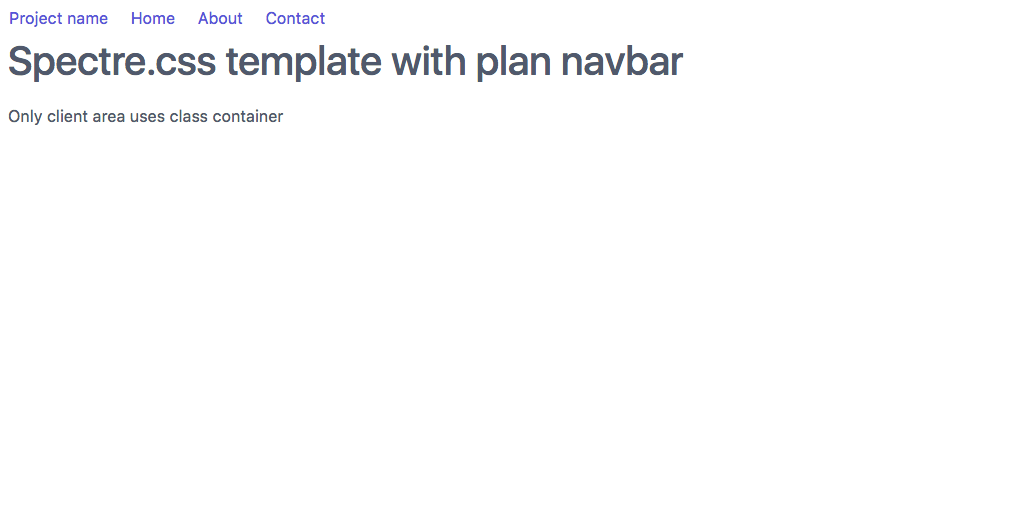Spectre.css Templates
Here’s a selection of drop-in HTML files you can use to start a Spectre.css-based site. Each project below contains a description, a pointer to the code, and live previews of the code all on this page.
How to use these free Spectre.css templates
Most of these templates are designed so that you can copy them into a local directory on your machine or server and they should just work. In some cases you may need image files in a subdirectory named images. You don’t even need Spectre.css on your machine, because they are hosted on a CDN. Which means..
Production and compatibility warning
It’s likely that by the time you read this the version of Spectre.css used in these examples is outdated. Or it’s possible that the CDN is down. So for production purposes you should copy the Spectre.css style sheets from GitHub to your development machine.
Free Spectre.css website templates
2col-4col-page-header
Header, followed by two wide columns, followed by two columns under each of the previous two columns.

2col-page
Simple, bold page with 1 column filling each side of the page.
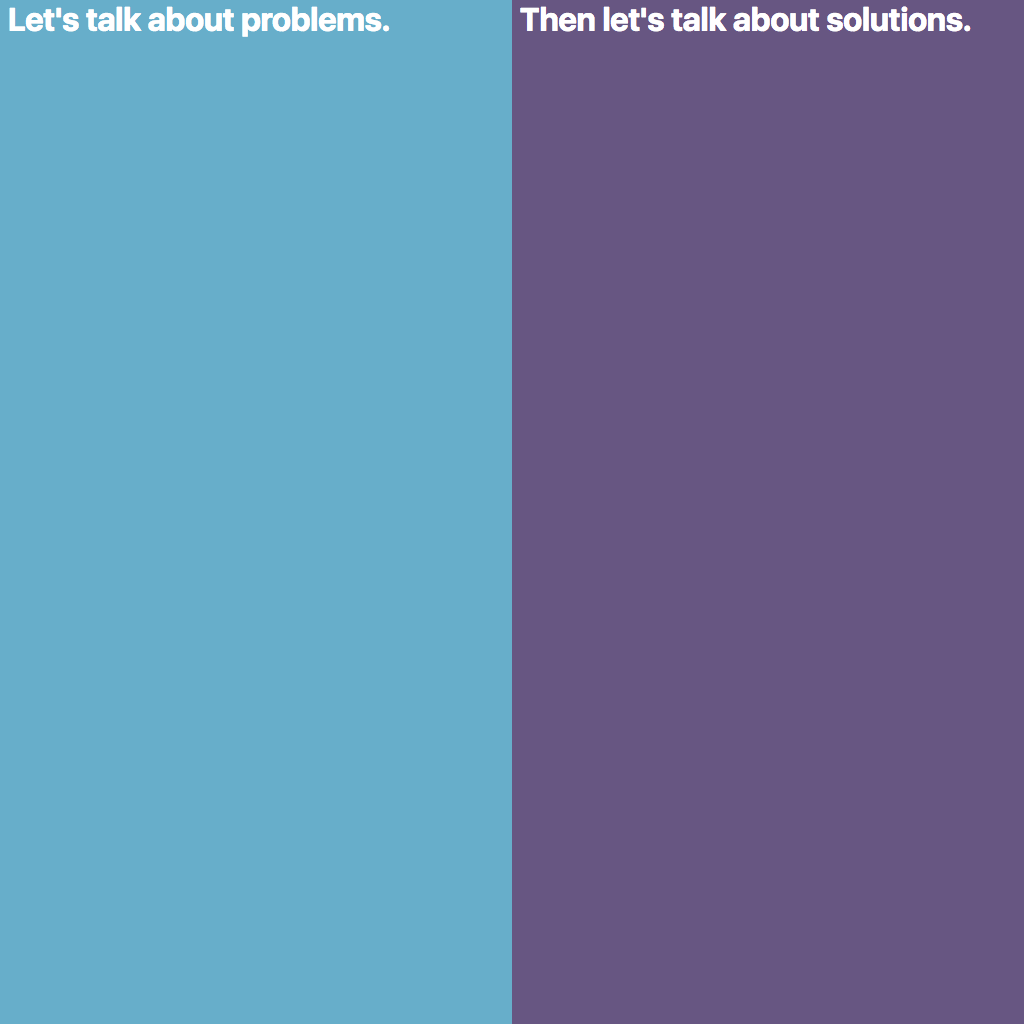
2col-blog
Blog with the left column reserved as a sidebar/title, and the right column devoted to text.
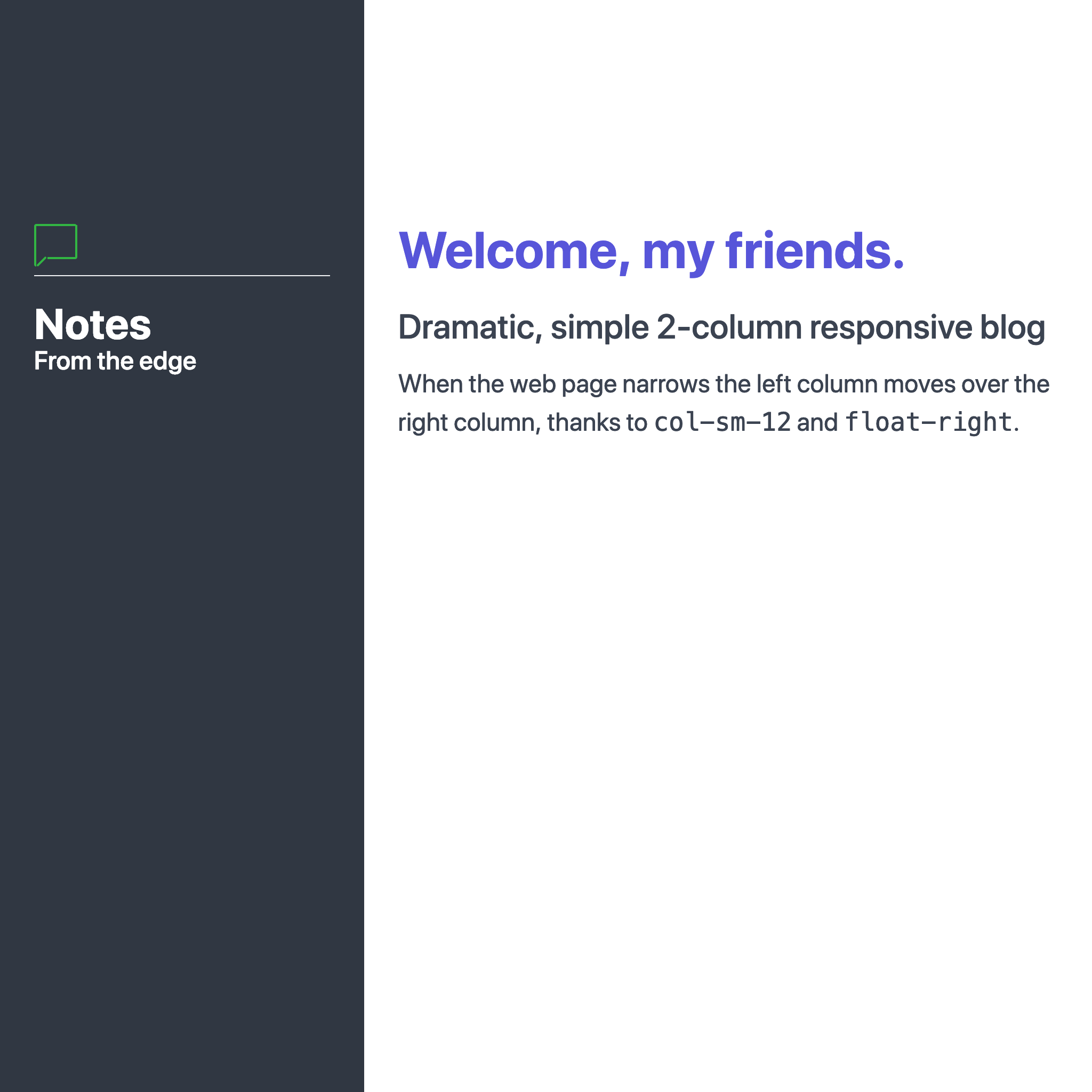
gallery-pricing
Classic three-tier pricing page
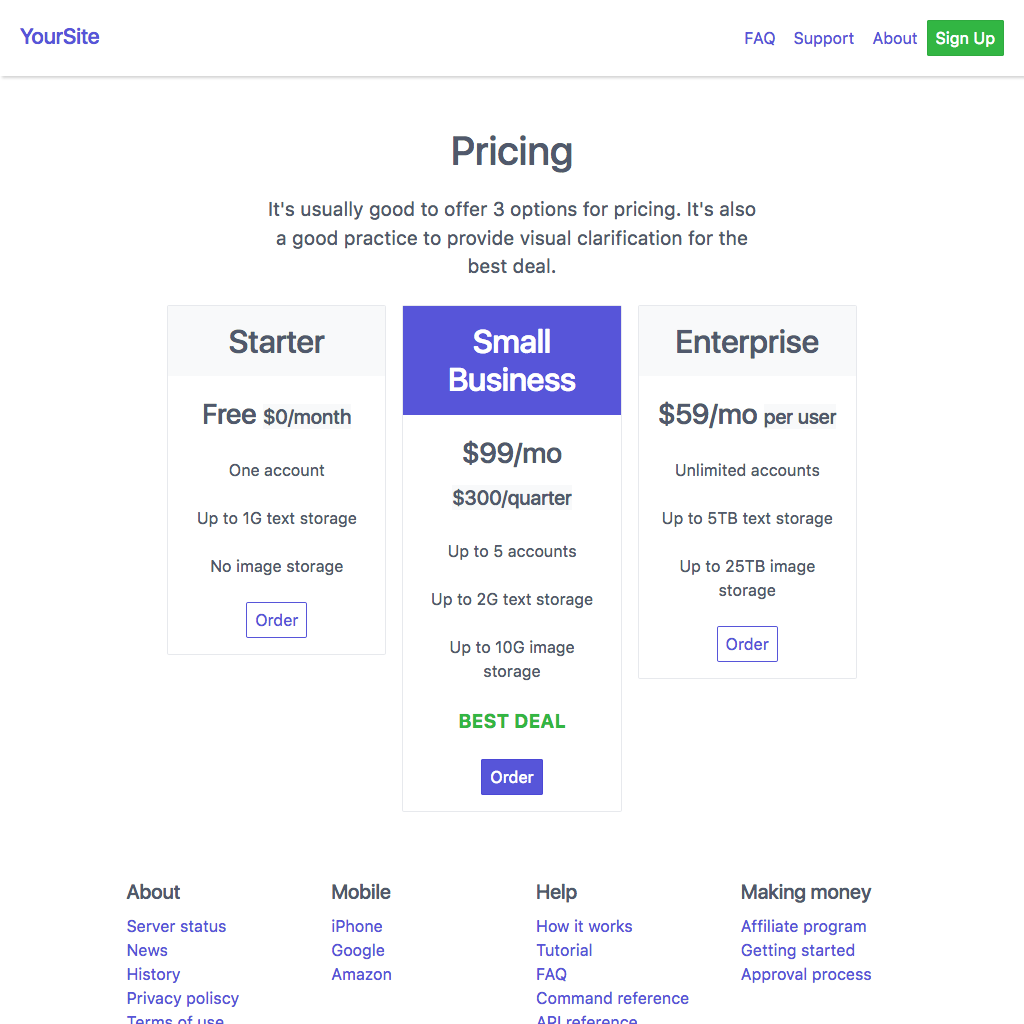
min-nav.html
Minimum template with navbar. GitHub Source, Preview
plain-nav.html
Template with plain navbar.