Setting the GitHub Pages master branch to /docs folder
GitHub Pages and Jekyll prefer you to use a directory structure
starting not in the root directory but in /docs. Inserting /docs
before in a path can get old. GitHub lets you avoid this by establishing it
as the base directory for your documentation site.
- From the list of sections on the middle of the page choose Settings:
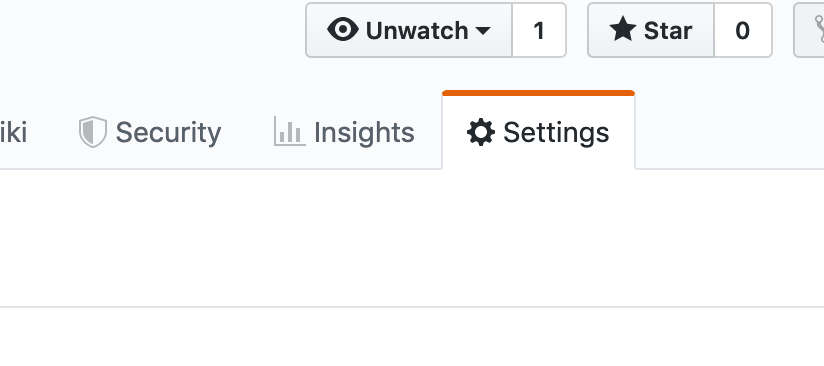
-
Find the section named GitHub Pages, and choose Source.
-
Choose master branch /docs folder.
Changing the master branch to /docs means you will be able to avoid
specifying the /docs folder at the base of every link in the README directory.
| Previous Page | Next page |